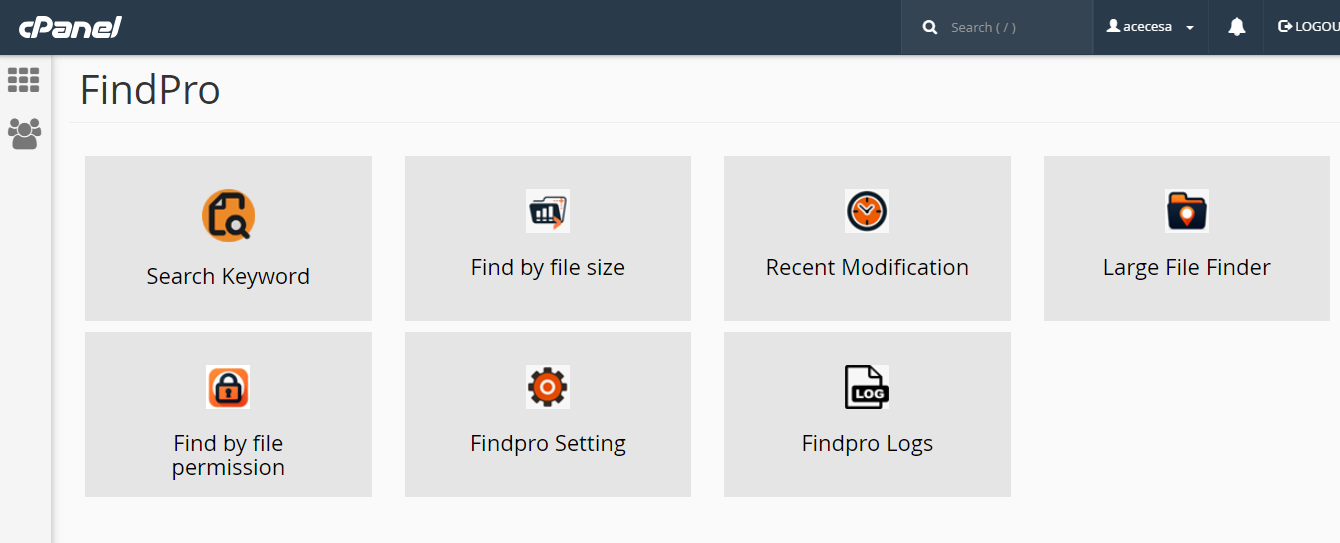Installation Command:
Uninstallation Command:
Overview
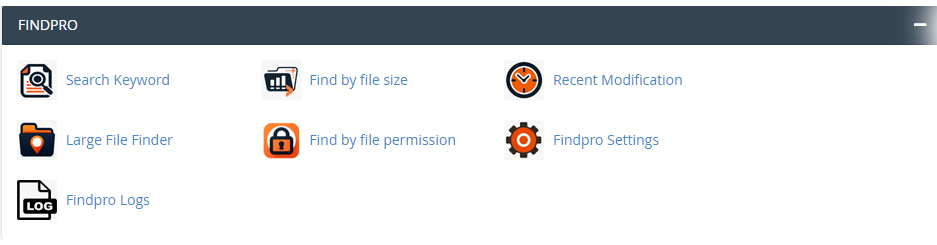
Key Features
Find Any Keyword: Quickly locate any specific word or phrase across all your files. No need to search manually—just enter a keyword, and FindPro will display a list of files containing it.
File-Size Filter: Easily filter files based on their size to help you manage storage and track down unusually large or small files.
Track Recent File Modifications: View recently updated files in a chosen directory, helping you keep track of changes to your website or projects.
Identify Largest Files: Find the biggest files in your hosting account with a simple click, so you can manage your storage more efficiently.
Check File Permissions: Ensure your files have the correct permissions to keep your website secure, with the ability to quickly correct any issues.
Find Any Keyword Inside Files
How to Use FindPro
Using FindPro is simple and intuitive.
- Log In: Access your cPanel account.
- Navigate: Find the "FindPro" section under the FILES category.
- Choose a Feature: Whether you need to find a keyword, filter files by size, or check permissions, just select the feature you want to use and follow the prompts.
- Enter Details: Provide any necessary inputs like folders, keywords, or size filters, and click to get your results instantly.
System Requirements
- Root Access:FindPro is available to users who have root access to their dedicated server, ensuring that only those with full control can install and configure the plugin.
- cPanel Integration: Once installed, the plugin integrates seamlessly into the cPanel interface, so it’s always within easy reach for users with the appropriate permissions.
- Technical Support: For any assistance or troubleshooting, contact our dedicated support team at support@cpanelplugin.com, or visit our website for further information.
FindPro revolutionizes the way cPanel users manage their files by providing a suite of powerful features that are easy to use, even for those without technical expertise. From searching for specific content to managing file sizes and permissions, FindPro helps users save time and maintain control over their hosting environment with minimal effort.